-
First encounter
At your first App opening you will be presented with different possibilities
The initial page features the registration/login links and two additional service buttons
Lost & Found
Allows to contact the owner of the case by providing him a geolocalization and a message from the finder of the misplaced case.
Case Unlock
If you have shipped the case this button allows the consignee of the case to reveive the unlocking codes remotely. -

-
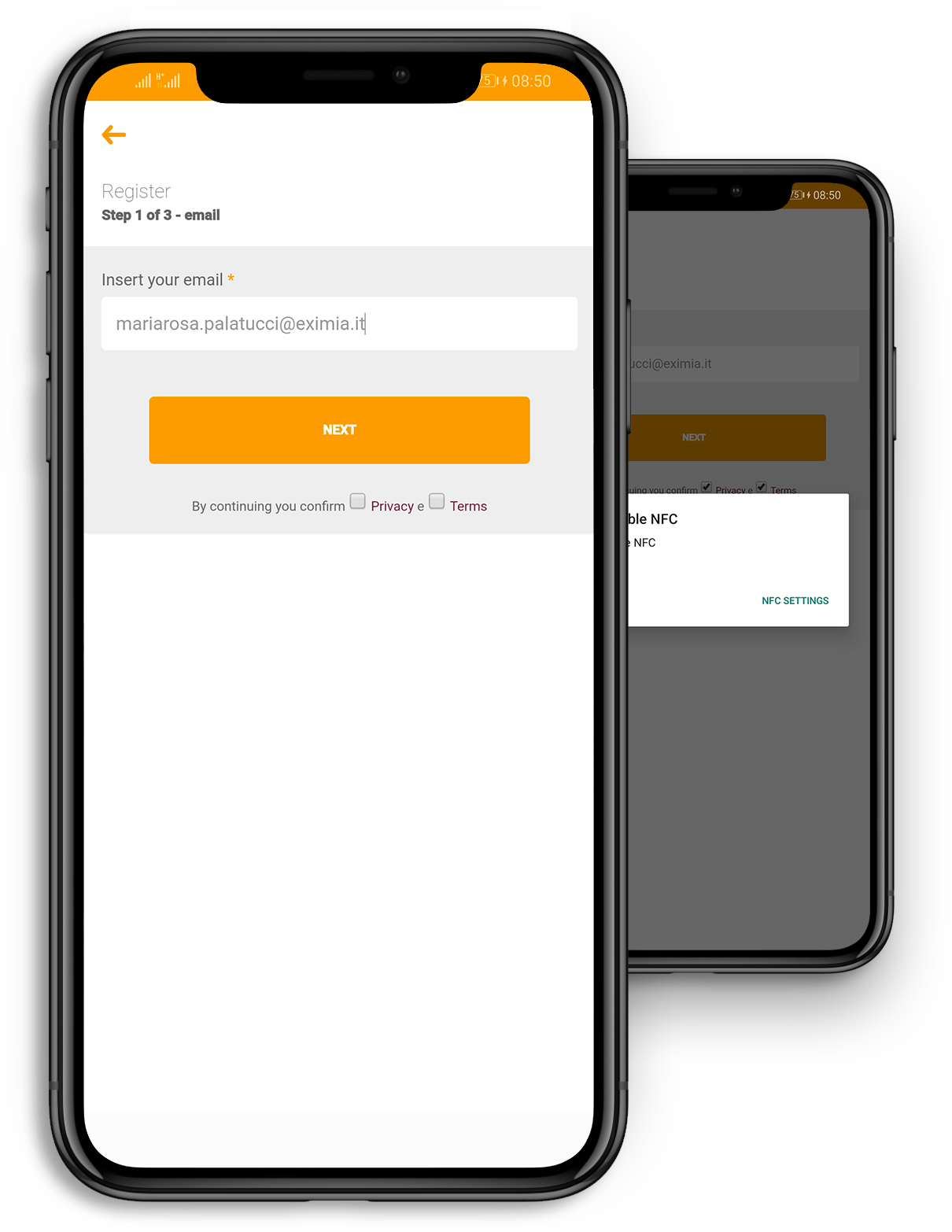
-
How to register
Insert email and allow the mobile to read NFC signals
